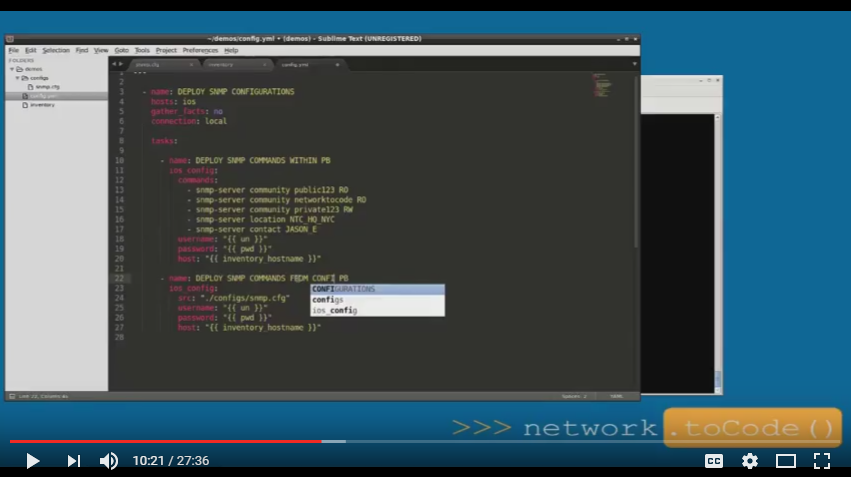I get asked often on how to perform specific network automation tasks with Ansible. There were a few questions recently pertaining to the ios_config module within Ansible core, so I decided to record a video to show different options you have when using it to deploy global configuration commands on IOS devices.
Here is a summary of the four (4) options covered:
- Embed commands in your playbook and reference them using the
commands(or lines) parameter. - Use the
srcparameter and reference a configuration file with one or more commands in it. - Use the
srcparameter and reference a Jinja2 template such that it inserts variables into the template, creating a list of commands, and deploys them to a device. - Use two tasks. In Task 1, use the
templatemodule and reference a Jinja2 template to auto-generate a configuration file. In Task 2, use theios_configmodule and reference the config file built in Task 1 to deploy the commands from the file. This is often used instead of option #3 since it allows you to store/view the config file before deploying fully de-coupling the build and deploy processes.
The video does assume some existing knowledge on using Ansible. The goal was to highlight different options available to you when using the ios_config module specifically for deploying global configuration commands.
Note: The video does NOT cover sending commands in any other configuration mode such as interface configuration mode or router configuration mode. I’d recommend simply starting with global configuration commands and expand from there exploring how to further use the module issuing the command
ansible-doc ios_configon your Ansible machine.
-Jason
@jedelman8